Some iPhone thieves are exploiting a security setting, called the recovery key, which makes it nearly impossible for owners to access their photos, messages, data, and more, according to a recent Wall Street Journal report. Some victims also told the publication their bank accounts were drained after the thieves gained access to their financial apps.
It’s important to note, however, this type of takeover is hard to pull off. It requires a criminal essentially watch an iPhone user enter the device’s passcode – for example, by looking over their shoulder at a bar or sporting event – or manipulating the device’s owner so they’ll share their passcode. And that’s all before they physically steal the device.
From there, a thief could use the passcode to change the device’s Apple ID, turn off “Find my iPhone” so their location can’t be tracked, and then reset the recovery key, a complex 28-digit code intended to protect its owners from online hackers.
There are several steps you can take to protect yourself from iPhone thieves locking you out of your own device:
- Set a strong passcode: Use a six-digit or alphanumeric passcode that is difficult to guess. Avoid using simple passcodes such as 123456 or 000000.
- Enable two-factor authentication: Two-factor authentication adds an extra layer of security to your iPhone by requiring a second form of identification, such as a fingerprint or a code sent to your phone.
- Use Find My iPhone: Find My iPhone allows you to locate your device if it’s lost or stolen. You can use it to remotely lock your device or erase its data if necessary.
- Enable Activation Lock: Activation Lock prevents anyone from using your device without your Apple ID and password, even if they erase the device.
- Be cautious in public: Be aware of your surroundings and avoid using your phone in crowded areas where it’s easy for thieves to snatch it.
- Consider getting iPhone insurance: iPhone insurance can help protect you financially if your device is stolen or lost. Some insurance policies also offer protection against unauthorized use of your phone.
By following these steps, you can help protect yourself from iPhone thieves locking you out of your own device.